

Simple search allows end users to use pre-existing, or canned, queries. These have been designed and implemented by the service designer to try and cover the most common queries that might be made of the data in question. Clicking the Simple Search link from the main page will take you to a page similar to the one below. As with all the web pages displayed in this tutorial, this is an example. The navigation of the pages for your own site will be the same but the appearance of the pages will depend on what model you are using.
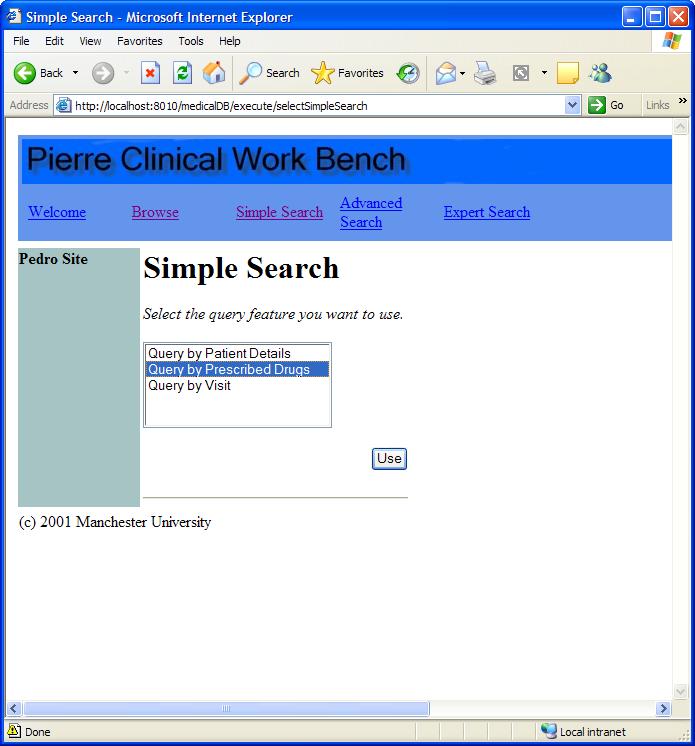
Select the kind of query you wish to make from the list provided in the box on the page. Then click the Use button below. This will take you to a page like the one displayed below. Here you fill in the values of the fields you wish to query on.
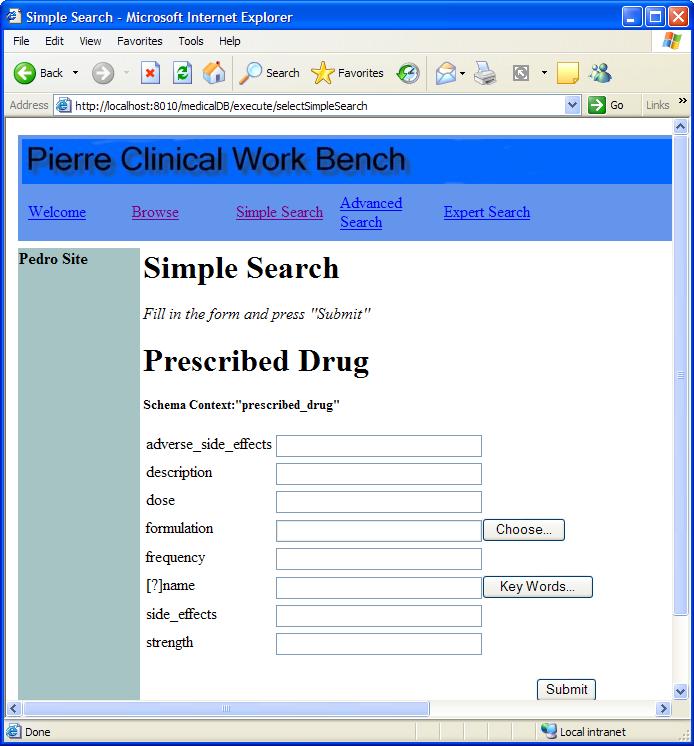
On this page you may notice certain buttons next to fields. These may be either Choose... or Key Words... which are both slightly different ways of using values to fill in the field. Some field names may appear as links. Clicking on these links will prvide the user with more information about that particular field. This information will appear in a new dialog.
Clicking on Key Words... for example gives a page similar to the one shown below. Select the term you want and then click Use which will then take back to the main query page from where you may execute the query.
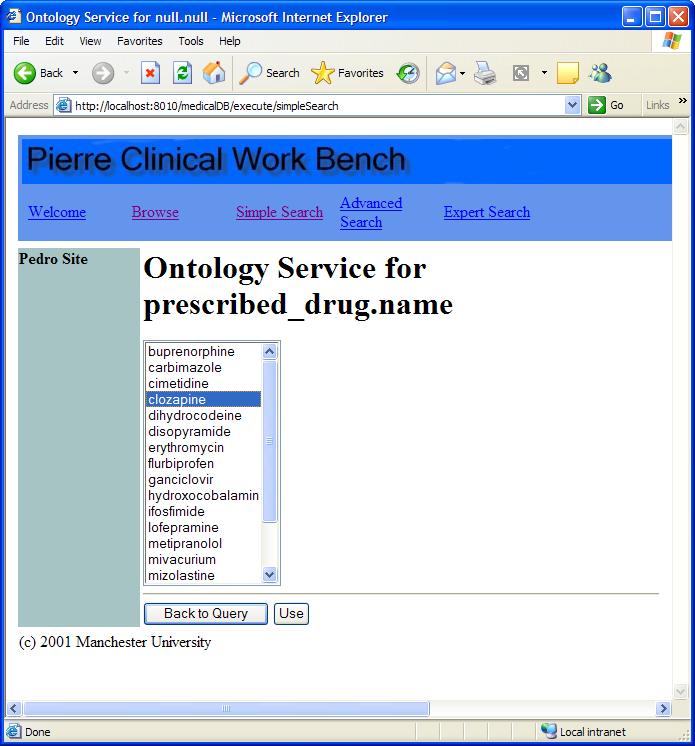
To send your query to the data repository, click the Submit button at the bottom of the page. The results will be returned on the same page similarly to the page below.
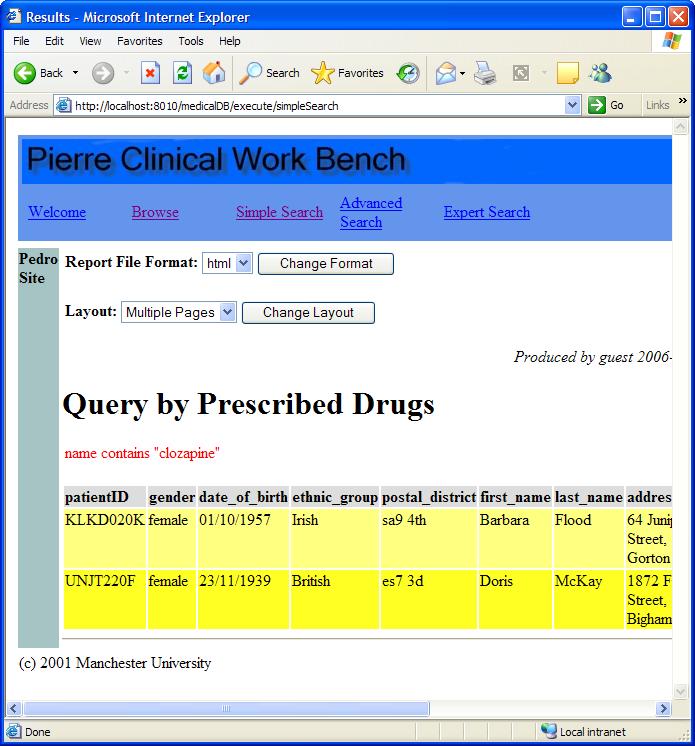
Layout may be single or multiple page and the Report File Format may be html, text (txt), xml, or character separated value (cvs).