

Expert Search allows end users to query the data repository directly provided they are familiar with the query language that is used by the data repository. If you do not know the query language, then it is advised that you do not use this particular type of searching.
From the main menu, (E)Expert Search will take you to a screen that gives you some information about the data repository and the query language to be used for your query. The screen is like the screen below. The data repository and query language seen here are for testing purposes and as such, your's will look different.
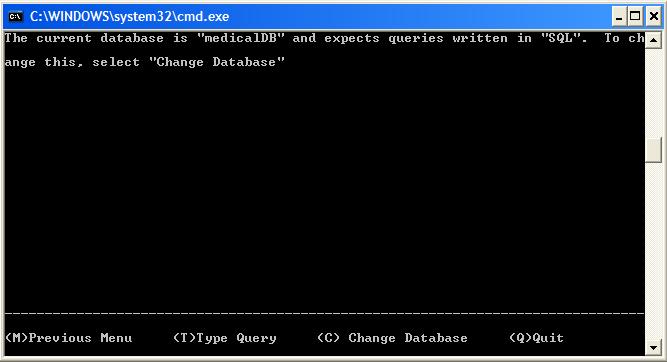
The list of command options is given below. Each command listed is preceeded by a letter in parentheses. It is only this letter that you need to type at the prompt to execute the option.
(M)Previous Menu
takes you back to the previous menu page
(T)Type Query
creates a prompt Enter Query:. Type in your query in the language specifed on the screen. The results will then be displayed on the screen that has the following options: (M)Previous Menu - for returning to the previous menu; (U)Page Up - for displaying the item in the search results directly above the current entry; (D)Page Down - for displaying the item in the search results directly below the current entry; (S)Save - which will prompt you for a format for the file, either HTML or text format, and then a file name; and (Q)Quit - to quit the application.
(C)Change Database
allows the end user to change databases being queried over. This leads to a screen that lists all the available databases. This screen has the following options: (M)Previous Menu - for returning to the previous menu; (F)First - to go to the first page of database options; (P)Previous - to go to the previous page of database options to the current section of the list; (N)Next - to go to the next page of database options to the current section of the list; (L)Last - to go to the last page of database options; and (Q)Quit - to quit the application. If there is only one page of options, then the commands for First, Previous, Next, and Last have no effect.
(Q)Quit
quits the application