

Advanced Searching allows users to create their own queries based on what is in the schema. These queries are not preset as in Simple Search.
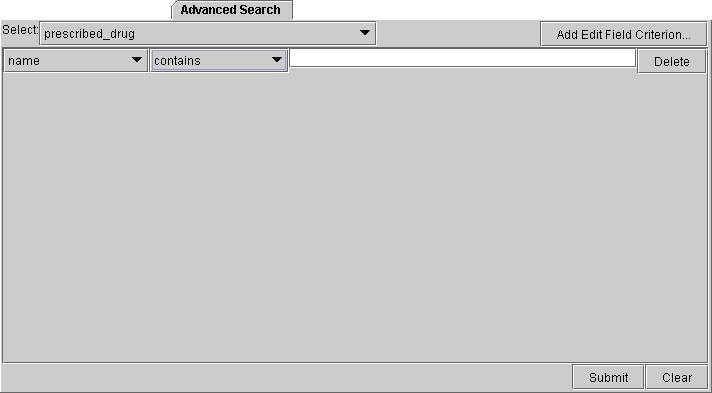
The Select field is a drop down list of possible records types you may wish to query from. The Add Edit Field Criterion... produces the list of fields then seen below in the main part of the panel. The first is a drop down list which allows users to choose a field from the record selected above. The second is the list of operator functions such as contains, =, and so on. Examples from our tutorial are below.
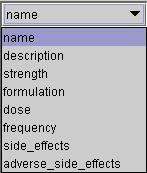
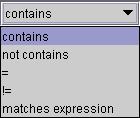
The third field is a free text field in which you enter the value of the field you wish to query upon. The Delete will remove that particular row. To add more rows to build up your query, just click the Add Edit field Criterion... button and another row will appear.
Clicking Clear at the bottom will clear the values entered in the main panel above. Clicking Submit will produce a dialog something like the example below.
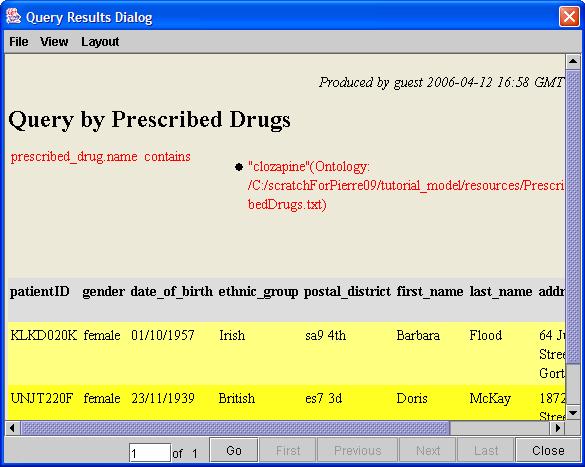

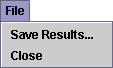
Save Results... lets users save their results to file. Close closes the Java application.
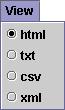
This allows users to select a number of ways to look at their results. They can select any of html, text (txt), character separated values (cvs), or xml.
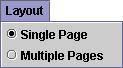
This allows users to toggle between having all their results on one page or over several if there is more than one result.
The buttons at the bottom of the dialog are for navigation in the multi-page format. First gors to the first page, Previous goes to the page just before the one you are currently on, Next takes you the page following the one you are currently on, and Last goes to the last page. The Go button will take you to the page specified in the field just to the left of it. Close will close the dialog.